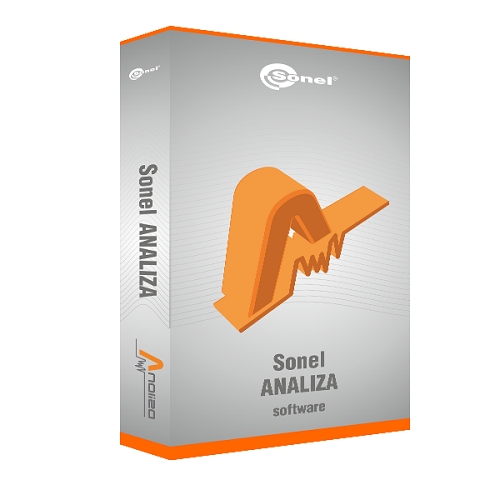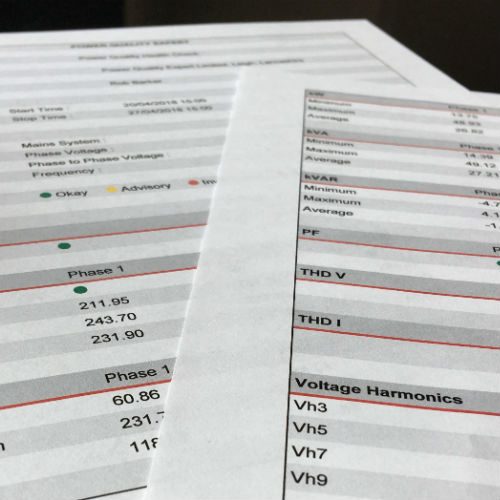Description
Sonel Analysis is an application necessary to work with the PQM analysers.
Note: The installer allows you to choose the graphical user interface (for standard PC or tablet) during the installation process.
-
analyser configuration,
-
reading data from the analyser,
-
check the network parameters in real time (the ability to read data through GPRS modem),
-
deleting data in the analyser,
-
data presentation in tables,
-
data presentation in diagrams,
-
data analysis according to EN 50160 or according to user defined conditions,
-
independent service of multiple analysers,
-
software upgradable through the Internet.
Analyser configuration
The software enables configuration of all the analyser’s parameters. The configuration is made on the PC computer and later transferred to the analyser. The configuration settings can be stored on hard drive or other data storage devices to be used later. The software enables the configuration of (depending on the analyser model):
-
the choice of Measurement Points and memory assignment to each Measurement Point,
-
analyser time settings,
-
keyboard lock,
-
PIN code security,
-
averaging time setting,
-
choice of current and voltage transformers,
-
trigger mode choice (immediately, after an event or according to the scheduler),
-
choice of clamp’s type, setting of additional parameters registration in N and PE channels,
-
choice of network type, for which the analyser will be used.
For example, the PQM-702 has four independent Measurement Points (configurations). Each Measurement Point can be set individually to perform four different types of registration without need to change analyser’s configuration.
For each Measurement Point the following settings can be made:
-
whether the analyser shall work according to EN 50160 or according to user defined conditions,
-
for each registration the user can define, which network parameters shall be registered,
-
for each parameter the user can define whether the analyser shall register average, minimum, maximum or instantaneous values,
-
the limits beyond which the analyser will record the event can be defined.
Live mode
“SONEL Analysis” software enables reading of selected parameters and their graphic presentation in real time. These parameters are measured independently of the registration saved on the memory card. The uuser can check (depending on the analyser model):
-
voltage and current diagrams (oscilloscope),
-
diagrams of voltage and current in time function,
-
scope phasor,
-
different parameters values,
-
harmonics and harmonics’ power.
Data analysis
With “SONEL Analysis” software user can read data stored on the memory card and analyse them. Data from the analyser can be stored on hard drive and be used later. This feature enables data archiving. The user can analyse the data from the device.
There is a choice of:
-
General – all data are shown with dots (Measurements, Events and Waveforms),
-
Measurements – all measured values registered in averaging time are shown in table (voltage, frequency, etc.),
-
Events – all detected events are shown in table (dips, swells, interruptions, etc.).
The software enables different types of diagrams, which show in a simple way the registered data:
-
Time diagram – graphs of indicated parameters in time function,
-
Waveforms – graphs of instantaneous voltage and current during an event or at the end of averaging time,
-
Harmonics diagram – bar graph showing harmonics from 1 to 50,
-
Value/Time diagram – graph of events’ duration time.
With data from the analyser the user can prepare reports, which can be saved on the hard drive in PDF, HTML, CSV or TXT files.
The software is enabled to prepare the report according to the EN 50160 standard.
Download Sonel Analysis Software 4.4.7